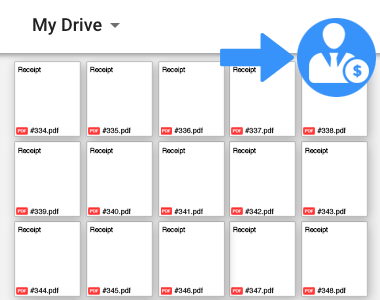Backup and archive any Gmail message,
label, group of messages, or entire account
to Amazon S3 with 1 click!
Fully Integrated with Gmail
Save Emails to Amazon S3 is fully integrated with your Gmail. You do not have to download anything to your hard drive. Everything works directly within Gmail.
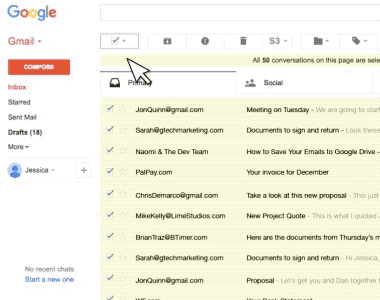
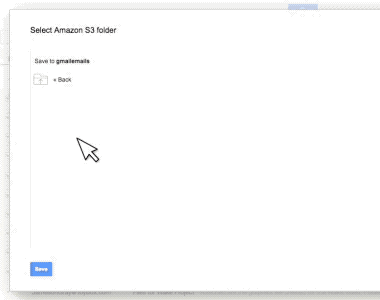
Save Email to Amazon S3 with 1 Click
Open an email in Gmail, click “Save to Amazon S3,” and your email and all attachments will automatically be saved to Amazon S3. It’s as simple as that!
Save Any Gmail Label to Amazon S3
Select the label, click “Save to Amazon S3,” and your email and all attachments from that label will be automatically be saved to Amazon S3. It’s as simple as that!


Archive Emails for all G Suite Accounts
Select the label, click “Save to Amazon S3,” and your email and all attachments from that label will be automatically be saved to Amazon S3. It’s as simple as that!
Backup and Archive Emails to Amazon Glacier
Select the label, click “Save to Amazon S3,” and your email and all attachments from that label will be automatically be saved to Amazon S3. It’s as simple as that!


Multiple Export Options
Multiple export options:
- convert emails to HTML
- convert emails PDF
- convert emails Txt
- etc.
Backup the Entire Account to Amazon S3
Craft emails at whatever time suits your workflow, confident in the knowledge that your email will send when you want it to.

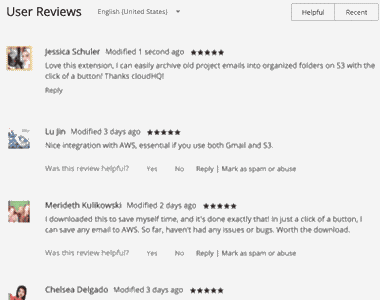
Near Universal 5-Star Reviews
Schedule Email has almost universal 5-Star ratings from users who’ve downloaded it in Chrome.
Installs in Seconds
You can easily install Save Emails to Amazon S3 in seconds from the Chrome Web Store. Once installed, the tool will be seamlessly embedded into your Gmail or G Suite email account.
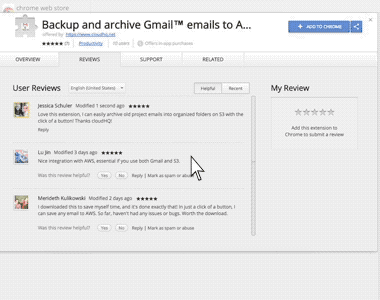

100% Free Plan for Up to 100 Emails a Month
Save Emails to Gmail can be used 100% free by anyone with Gmail or a business email hosted by G Suite. Install the free Save Emails to Gmail Chrome extension from the Chrome web store to get started. For unlimited use, you can upgrade to the premium version of Save Emails to Gmail for just a few dollars a month.
How Are People Like Me Using Save Emails to Amazon S3?
Save Important Conversations
HR might want copies of all email conversations you had with a specific employee. Or your attorney might want email conversations you had with someone you’re fighting in court. All these important messages can be saved with one click.
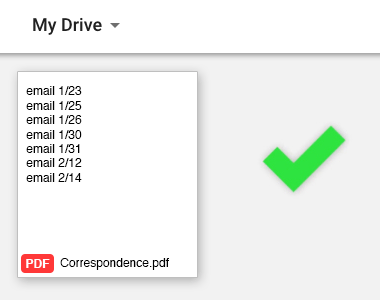
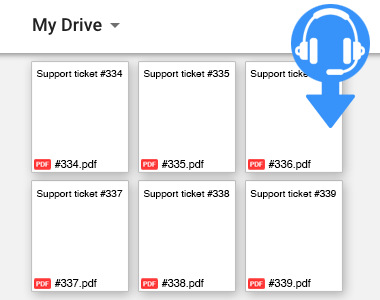
Document Emails with Clients or Customers
Running a support or sales team? Have your reps save important emails with clients as documentation of your support or a record of your negotiations on a deal.
Save Receipts for Your Accountant
From coffee meetings to your latest Uber ride—save all your receipts to Amazon S3 with one click using Save Emails to Amazon S3. Your accountant will thank you.